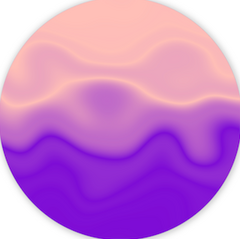
Private AI assistant
for Mac. 💯Offline.
For Macs with Apple Silicon and macOS 14 or later.
4.9GB or 8.6GB of free disk space is required.
By downloading Fluid you agree to the Terms and Privacy.
Powered by Meta Llama 3
Intelligence at your fingertips
Type ⌃ space and ask.
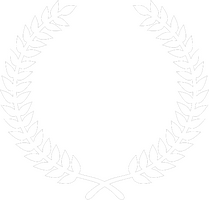
ChatGPT Quality.
Fluid uses powerful Llama 3 AI by Meta. It's similar to ChatGPT, yet fully private and available offline.
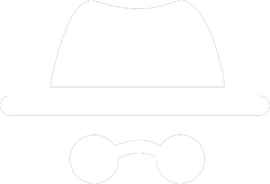
Unparalleled Privacy.
Your chats are made on your Mac and never leave it. No need to send sensitive data to 3rd party.

Voice Control.
Tired of typing? Press ^ (ctrl) and dictate what's on your mind. Your voice is not sent anywhere.
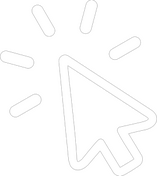
One-click Install.
Just download Fluid, install and let it take care of the rest. No special skills needed.
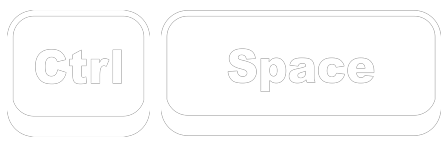
Easy Access.
Press ^ Space (ctrl + Space) to launch Fluid from anywhere, anytime.
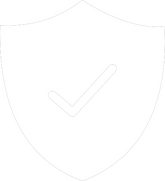
Secure by Design.
Security-checked by Apple. Runs in secure app sandbox. Does not require admin password.
Auto-updates.
Fluid deals with updates so you don't have to. Whenever there's a new version, you got it immediately.
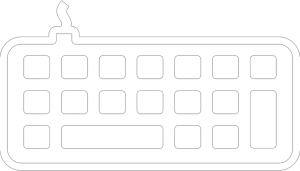
You're in control.
Not the answer you're looking for? Press Esc to stop Fluid anytime. Or just ask again to interrupt.
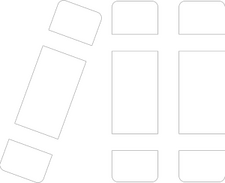
History mode.
By default Fluid shows what you need most - the last answer. But if you need history, just press ⌘ H.
What do people say?
“This is without a doubt the best llm and whisper application I've used on Mac so far. Hands down. Thank you!”
— riv3r1andstr3ams. (via reddit)
“Loving Fluid for Mac. The conversation is much more natural than ChatGPT. Have some envious friends who'd like to use it on Windows.”
— Steve K. (via email)
“Honestly, i really like the spotlight-like approach you got going here, similar to the ChatGPT thing but i do enjoy the idea of having privacy-focused app.”
— OldManPip (via reddit)
“thanks for this great app and it runs smoothly on my mba with m2/24gb. (..) Such a great private AI app!”
— Feng Y. (via slack)
“Killer work, keep it up homeslice 🤙”
— Kris L. (via email)Hey, loving the app. Very fast!
— Ricky I. (via slack)
“great app !! I love simplicity, and you master it !”
— Antoine H. (via email)
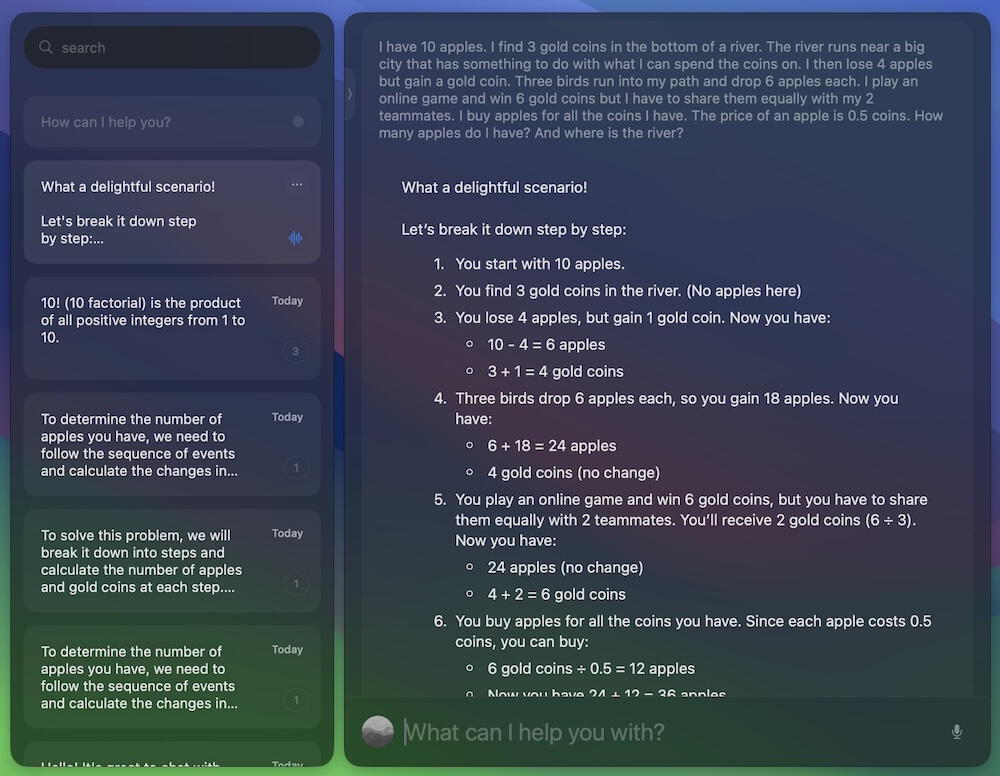
More is coming.
We're working on new exciting features - stay tuned!
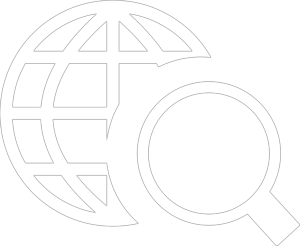
Web search capabilities
Fluid will be able to search web for you to provide the most accurate and up-to-date answers. No more tedious browsing of search results.
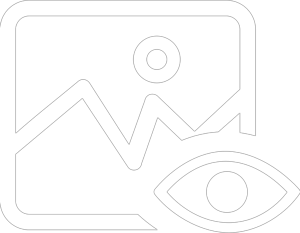
Context awareness
Tired of explaining what you're doing to the chatbot? Fluid will have an option to see what you're doing at any given moment, so you won't have to explain the obvious. Optional and done in an entirely private manner, only on your device.
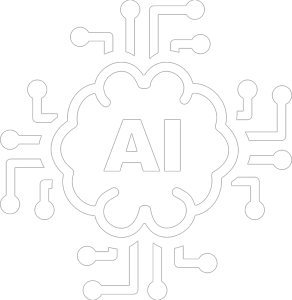
Memory
Let Fluid know you better and automatically memorize all the data that is relevant to you. All with privacy-respecting approach, where you can access and modify every bit of Fluid's memory.
Join the waitlist.
Get notified about upcoming major Fluid releases.
Your email is safe with us. We'll never sell or share it.
F.A.Q.
Is the Fluid assistant safe?
Absolutely! Fluid is one of the safest AI assistants on the market today. It computes all your chats locally on the device and does not send or share them with any middle-man or external chat provider. No-one can see your data except you. Also Fluid updates itself automatically using secure HTTPS protocol with additional encryption, making sure you always have latest and safest version. And it does all this by default.
What's more, Fluid is fully sandboxed, notarized, security-checked and hardened by Apple. Sandboxing means Fluid has very limited access to your Mac. For example it can't see your screen or access your files. Read more about sandboxing on Apple's website.How do I download and install?
Simply download the Fluid Mac app and open Fluid.dmg file. Then drag the app to Applications as shown by the arrow and open it from /Applications folder.Is it available on the AppStore?
Not yet :). The app is Sandboxed and therefore satisfies AppStore requirements, but we haven't got there yet. Please do Let us know if it's important to you 🙏.Is it free?
The beta version of Fluid for Mac is absolutely free - enjoy :) The Private API is paid - $19/monthHow do you earn?
We sell Fluid Pro API at $19/month. We also offer Fluid Box for businesses, providing powerful, private self-hosted AI at a great price.What are the hardware requirements?
Fluid computes everything locally on your machine, therefore it requires Apple Silicon (starting with M1 MacBook Air). Also it requires ~4.9GB of free disk space for Macs with 8GB RAM, and 8.6GB of free space for Macs with 16GB RAM or more. (Fluid needs disk space to download it’s Llama 3 Brain LLM).Which macOS version do you support?
For now we support macOS 14.0. We can add support for macOS 13.0 - just let us know.Can I disable auto-updates?
It's not possible now, but we consider adding that option in the future (together with disabling sentry error reporting). Let us know if it’s important to you.Is it open-source?
It is not, although we’d love to open-source it fully or partially. Let us know if it’s important to you.How to activate Voice Recognition?
You have to make sure those 3 steps are satisfied:
1. Grant permission for recording when asked at the app start.
2. Click on Fluid's icon on the status bar and enableVoice Recognitionmode.
3. Tap ⌃ Space and then press and holdControl⌃ button while speaking.Will it slow down my machine?
No, Fluid is idle by default, so it will not slow down your Mac or drain your battery when installed and idle.
Of course, when you ask Fluid a question, it has to generate an answer, and this is a GPU-intensive process - but you have total control over it, and you can stop it at any time.How do I uninstall?
Sorry to see you go! Let us know what we can do better, and we will improve.
If you're still sure, please follow these steps:
1. Close Fluid app.
2. Remove Fluid.app from/Applicationsdirectory in Finder.
3. Open Finder, type ⇧ ⌘ G , enter~/Library/Containers/app.getfluid/.
4. Deletedatadirectory entirely.
5. You may need to empty trash to save space after verifying all works OK.
Contact
Or email us at [email protected]
Office
Poland
tel. +48 733 091 545
Hoza 29 Street,
00-521 Warsaw
Or email us at [email protected]
Subscription confirmed!
Boom! You're officially confirmed and on the list. Expect some great emails headed your way soon.
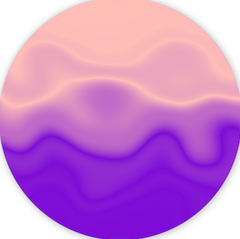
Private AI Box
for Your Business

We offer the custom "FluidBox AI" server, designed to be installed directly at your company's workspace, providing secure and confidential AI capabilities for your business. Think "private ChatGPT" where company's confidential data is not shared with any third-party AI provider.
Extreme Privacy: Process your company's data entirely in-house, rather than relying on external providers.
Top Quality: FluidBox comes preconfigured to run the latest high-quality AI models at exceptional speeds. Moreover, we constantly monitor the industry to stay at the forefront of AI by providing relevant updates.
Seamless Installation: Our server is preconfigured and ready to use out of the box. Our team can visit your company to install the server and provide comprehensive training for your team.
Dedicated Support: We offer custom support plans to assist with your configuration and maintenance requirements.
Cost-Effective: Starting at just €19,999, FluidBox is one of the most affordable and efficient solution on the market.
Thoughtful Design: We carefully designed hardware to meet demands of latest AI models, yet keeping the price 10-20 times lower comparing to typical AI server.
Or email us at [email protected]
Currently, we offer "FluidBox AI" to corporate customers within the EU. If you are located elsewhere or require other configurations, please let us know.
Office
Poland
tel. +48 733 091 545
Hoza 29 Street,
00-521 Warsaw
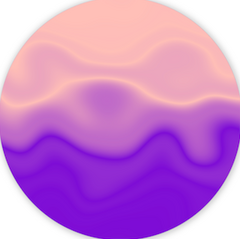
Boost your workflow
with Fluid Pro API
Industry leading Quality
Using powerful DeepSeek R1 Llama 3.3 70B, Fluid API succesfully competes with ChatGPT 4o without sacraficing your privacy. Fast generation speeds exceeding 50+tok/sec.Extreme Privacy / hosted in EU
We never log, permanently store or access your conversations. Our inference servers are located in EU in our own private facility, ensuring no 3rd party access. We use RAM-only servers, to ensure no conversation data is ever persisted.Open source transparency
Our server-side solutions are open-sourced and available for external audits.Encrypted messages
Your messages are always fully encrypted in transit using industry leading algorithms. Additionally our API supports custom 2nd-layer encryption protocol. 2nd layer encryption ensures that only the final AI server is capable of decrypting your message - intermediary servers (such as load balancer) can't leak your message since they can't decrypt it.Secure and anonymous payments
To protect your identity, we allow anonymous cash or secure card payments (via Stripe).Enables Premium Fluid App
Fluid Pro account number can be used to enable premium plan on Fluid App for mac. No additional payment needed.
$19 / month
You can cancel any time. By purchasing
Fluid Pro you agree to Terms and Privacy.
F.A.Q.
Do you record my conversations?
No content of your messages is ever logged or stored permanently on our side. It is stored temporarily within the RAM of our inference server due to operational requirements (buffers, queues) and may be temporarily stored in GPU-RAM cache to speed up subsequent queries.What is RAM only mode?
Our inference server, which generates the AI response, runs in RAM-only mode. This means that even if the content of your chats were somehow logged by the operating system due to a bug (extremely unlikely), it would be completely erased after the first server restart, since RAM doesn't persist across restarts.What is 2nd level encryption?
For all conversations we use idustry proven SSL encryption, but also offer additional 2nd level encryption. It ensures that the only server capable of decrypting your messages is the destination inference server doing the actual AI work. In that case our public facing gateway server (that handles authentication) is unable to decrypt content of your chat messages and can only forward them in an encrypted form. This way you don't have to trust the company that hosts our gateway server. We also frequently rotate encryption keys and use future-proof AES256 for encryption.Is it open-source?
Our decryption & encryption server code and our inference engine are open-source, allowing for independent review.How many requests can I make?
Right now the API allows for 3000 requests per month. We assume this is more than sufficient for daily chatbot usage. If you're a power user, or need a per-token plan, please contact us.What payments methods do you support and how is it anonymous?
To reduce the amount of the data we collect about you, we use an account-number authentication system where both your login and password are just a single, unique number (e.g. 1234-6789-0123-4567). We don't store your name/address (though Stripe does if you pay by card). We also offer (and recommend) the option to pay by cash via post, so you can remain fully anonymous. Just send us your cash payment inside a letter and we will top-up your account accordingly.
If you decide to pay by credit/debit card instead, we use Fungies.io Merchant of Record as a reseller, and they do collect your email. In that case your payments are securely processed by Stripe payment processor. To improve privacy we suggest to use a separate, dedicated email address (or email alias) for subscription management purposes. This way, the only person knowing your identity is the Stripe payment processor (Fungies.io doesn't have access to your card details).At the moment we do not support automated cryptocurrency payments, as it is impossible for us to automatically verify the country of your residence (required by U.S. AI sanction laws). Having said that, if you want to pay by cryptocurrency do drop us an email please and we will allow for the crypto payment after manually verifying country of your residence.What hosting company do you use?
We operate our inference server from our own server room to ensure that no third party has access to it. This means we are the hosting company ourselves when it comes to the most critical part of the system.We also use OVH to host our public-serving Gateway server, and if you enable 2nd layer encryption, the Gateway server is unable to decrypt the content of your chat messages (therefore you don't need to trust the OVH at all).Who is this for?
For all individuals who value their everyday privacy. Whether you’re researching a topic, checking diet-related information, coding, or just brainstorming, none of your data should be stored, logged, previewed, or used for training by anyone else. We have built a service that is suitable for everyday users, as well as developers who prioritize the privacy of their codebase.Who is this not for?
If you process information of great importance, we suggest using your own air-gapped AI server (we sell those too). We say this, because we're a small, self-funded business looking to provide secure private AI to regular people like us, not state level officials."My own GPU-rich server is better."
Yes, if you have the time and budget to buy and configure your own local server machine, that’s a great option. However, if you don’t want to spend thousands of dollars on expensive hardware or deal with the complexities of selecting and tuning an inference engine, our service provides a viable, private alternative at just $19/month. Keep in mind that Fluid App basic version supports doing local inference on Mac for free - while not that powerful, it is still a valid alternative."What client app should I use?"
We recommend using our Fluid Mac app for a seamless chatbot experience. If you’re coding, we suggest Aider. FluidAPI adheres to a subset of the OpenAI API 1.0 spec, so you can use any app that supports the OpenAI API, and it should work well with our service (and if it doesn't, let us know please and we will figure this out)."My XYZ coding assistant is private too, so why should I switch?"
Are you sure it’s truly that private? We’ve noticed misleading language on competitor websites, such as "we never store your code on our servers. (…) Our service provider will only save prompts you use." This can be misleading, as the prompts you send often include your source code, which means your source code is logged in the cloud, used for training and potentially breaching your NDA.
Questions? Issues? Drop us an email: [email protected]
Office
Poland
tel. +48 733 091 545
Hoza 29 Street,
00-521 Warsaw